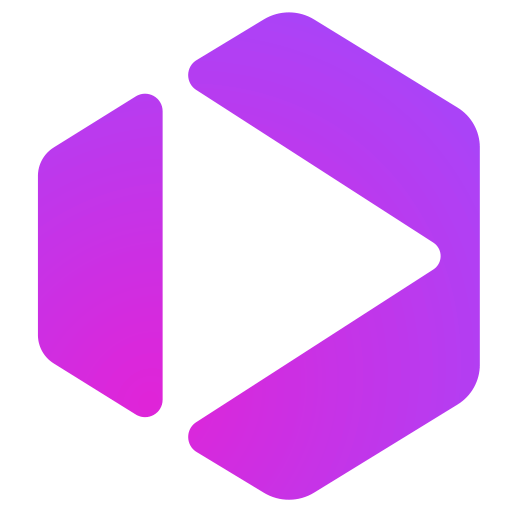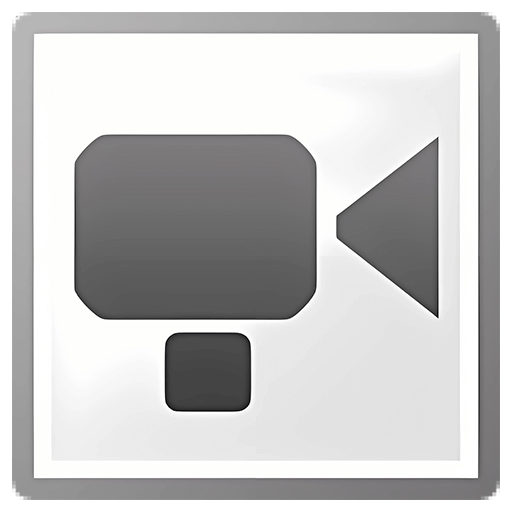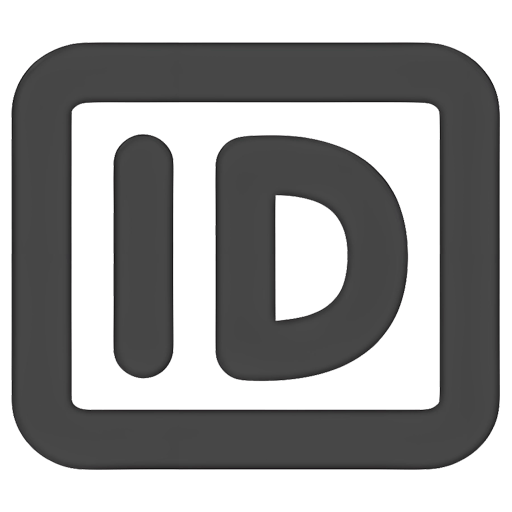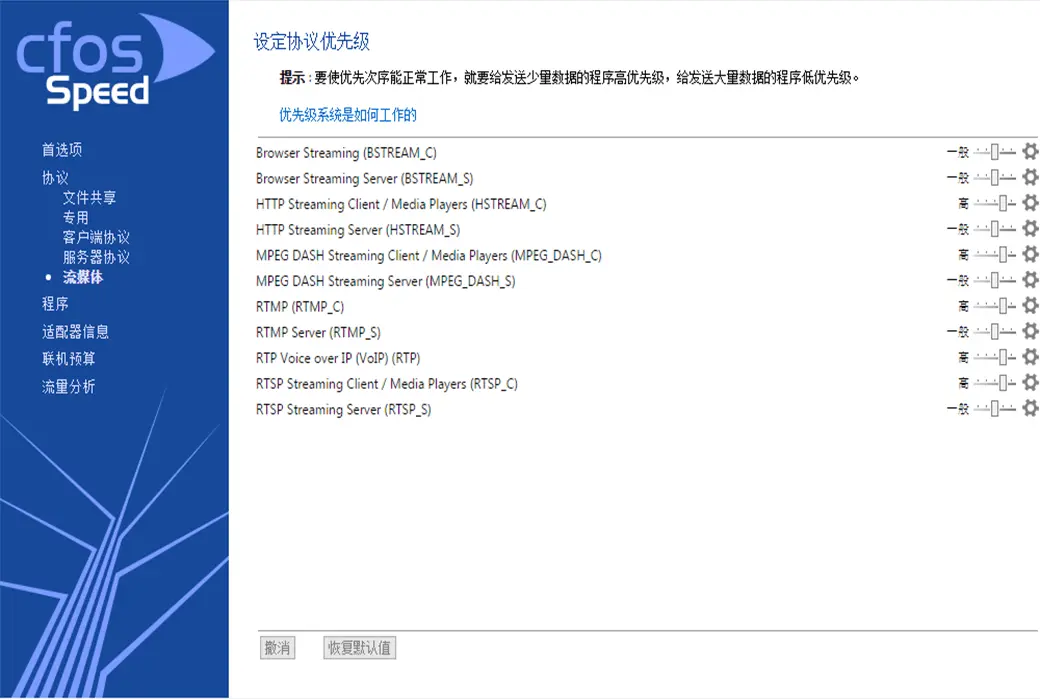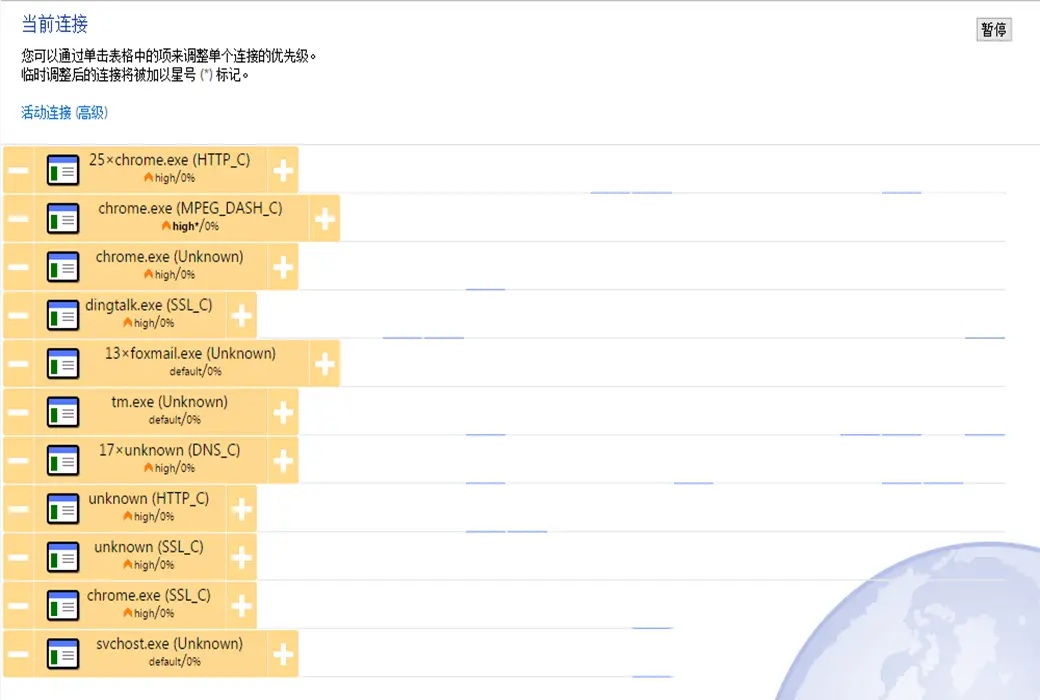You haven't signed in yet, you can have a better experience after signing in
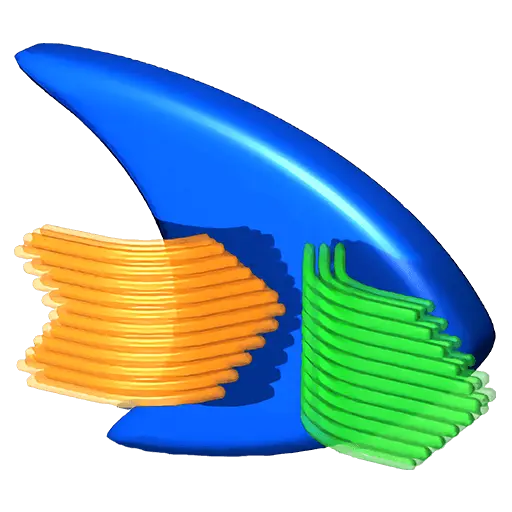 CFosSpeed Network Optimization Accelerator Ping Optimizer
CFosSpeed Network Optimization Accelerator Ping Optimizer
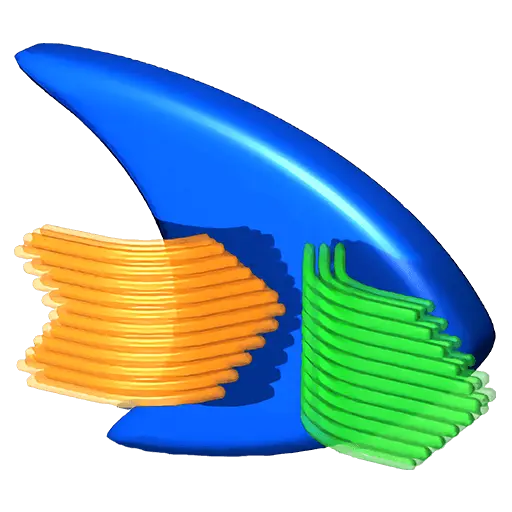
Activity Rules
1、Activity time:{{ info.groupon.start_at }} ~ {{ info.groupon.end_at }}。
1、Activity time:售完为止。
2、Validity period of the Group Buying:{{ info.groupon.expire_days * 24 }} hours。
3、Number of Group Buying:{{ info.groupon.need_count }}x。
Please Pay Attention
1、Teamwork process: Join/initiate a Group Buying and make a successful payment - Within the validity period, the number of team members meets the activity requirements - Group Buying succeeded!
2、If the number of participants cannot be met within the valid period, the group will fail, and the paid amount will be refunded in the original way.
3、The number of people required and the time of the event may vary among different products. Please pay attention to the rules of the event.
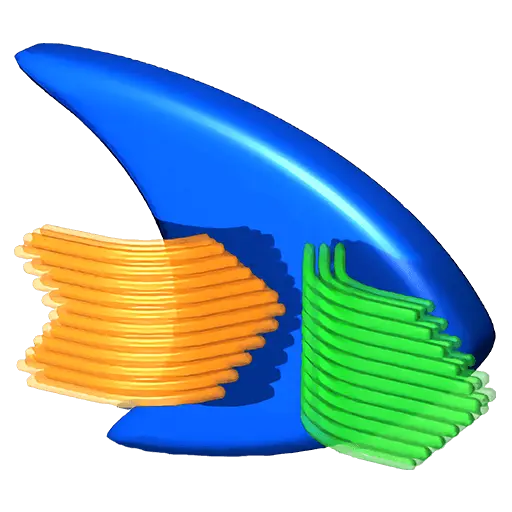



CFosSpeed - Network Accelerator+Ping Optimizer
- CFosSpeed accelerates data throughput and reduces network latency.
- Keep your network fast even when uploading and downloading at high speeds
- Improve your online game latency
- Reduce audio and video buffering issues
- Wi Fi base station
- Shape cFos data for use on smartphones, tablets, and other mobile devices.
CFosSpeed improves your network connection through Traffic Shaping and optimization technology.
Applicable network access types: DSL, Cable, Wireless Broadband (2G/3G), Wi Fi, etc.
CFOSSpeed Network Accelerator - Made in Germany
Improve network connectivity through Traffic Shaping and automatic RWIN expansion technology; Avoid webpage lag during high-speed uploads and downloads, improve online game latency, and reduce audio and video buffering issues.
You can set the priority of network applications so that the most desired program occupies the network with the highest priority; CFosSpeed is the official network accelerator for gaming motherboards from ASUS, Gigabyte, ASRock, and MSI.
Enable cFos data shaping for mobile devices such as smartphones and tablets.
CFosSpeed Wi Fi hotspot settings
CFosSpeed now adds a new option in the menu that allows for easy setup and activation (or deactivation) of Wi Fi hotspot functionality.
If your computer is connected to the router via Wi Fi, you can directly share your wireless network card through the wireless random network function. Alternatively, if you connect to the router through a network route, you can also use a separate Wi Fi network card to establish a hotspot. In this case, you can fully provide the bandwidth of Wi Fi to your mobile device for use.
After installing cFosSpeed on your computer, Wi Fi data will be detected and processed by cFosSpeed's Layer 7 protocol before being transmitted. CFosSpeed can adjust the priority for this traffic. If you often use VoIP or streaming software on your phone or tablet, such as online audio and video, we recommend installing a separate Wi Fi network card on your computer and transferring the mobile network data through this computer and cFosSpeed.
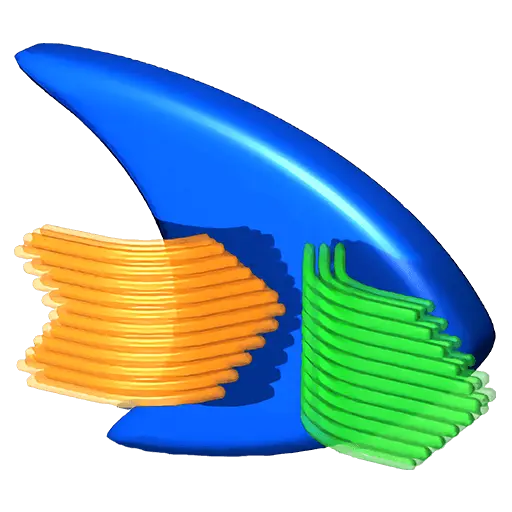
Official website:https://atlas-cfosspeed.com/
Download Center:https://cfosspeed.apsgo.cn
Backup Download:N/A
Delivery time:24-hour automatic shipping
Operating Platform:Windows
Interface language:Supports Chinese interface display and multiple language options.
Update Description:The software manufacturer promises permanent use and free updates.
Trial before purchase:30 day free trial.
How to receive goods:After purchase, the activation information will be sent to the email address at the time of placing the order, and the corresponding product activation code can be viewed in the personal center, My Orders.
Number of devices:Can install one computer.
Replace computer:Uninstall the original computer and activate the new computer.
Activation guidance:To be added.
Special note:Please make sure to download and try it out first, and then purchase if you feel it meets your needs. Windows 7 system may not be activated, please do not place an order.
reference material:https://atlas-cfosspeed.com/

Any question
{{ app.qa.openQa.Q.title }}
Do you need to keep it on all the time to optimize the network
Hello, yes, this software needs to be running at all times.